|
Infinite Runner Engine
v2.1
|
|
Infinite Runner Engine
v2.1
|
Add this component to an object and it'll get moved towards the target at update, with or without interpolation based on your settings More...
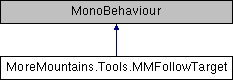
Public Types | |
| enum | UpdateModes { UpdateModes.Update, UpdateModes.FixedUpdate, UpdateModes.LateUpdate } |
| the possible update modes More... | |
| enum | FollowModes { FollowModes.RegularLerp, FollowModes.MMLerp, FollowModes.MMSpring } |
| the possible follow modes More... | |
| enum | PositionSpaces { PositionSpaces.World, PositionSpaces.Local } |
| whether to operate in world or local space More... | |
Public Member Functions | |
| virtual void | Initialization () |
| Initializes the follow More... | |
| virtual void | StopFollowing () |
| Prevents the object from following the target anymore More... | |
| virtual void | StartFollowing () |
| Makes the object follow the target More... | |
| virtual void | ChangeFollowTarget (Transform newTarget) |
Public Attributes | |
| bool | FollowPosition = true |
| whether or not the object is currently following its target's position More... | |
| bool | FollowPositionX = true |
| whether this object should follow its target on the X axis More... | |
| bool | FollowPositionY = true |
| whether this object should follow its target on the Y axis More... | |
| bool | FollowPositionZ = true |
| whether this object should follow its target on the Z axis More... | |
| PositionSpaces | PositionSpace = PositionSpaces.World |
| whether to operate in world or local space More... | |
| bool | FollowRotation = true |
| whether or not the object is currently following its target's rotation More... | |
| bool | FollowScale = true |
| whether or not the object is currently following its target's rotation More... | |
| float | FollowScaleFactor = 1f |
| the factor to apply to the scale when following More... | |
| Transform | Target |
| the target to follow More... | |
| Vector3 | Offset |
| the offset to apply to the followed target More... | |
| bool | AddInitialDistanceXToXOffset = false |
| whether or not to add the initial x distance to the offset More... | |
| bool | AddInitialDistanceYToYOffset = false |
| whether or not to add the initial y distance to the offset More... | |
| bool | AddInitialDistanceZToZOffset = false |
| whether or not to add the initial z distance to the offset More... | |
| bool | InterpolatePosition = true |
| whether or not we need to interpolate the movement More... | |
| FollowModes | FollowPositionMode = FollowModes.MMLerp |
| the follow mode to use when following position More... | |
| float | FollowPositionSpeed = 10f |
| the speed at which to interpolate the follower's movement More... | |
| float | PositionSpringDamping = 0.3f |
| higher values mean more damping, less spring, low values mean less damping, more spring More... | |
| float | PositionSpringFrequency = 3f |
| the frequency at which the spring should "vibrate", in Hz (1 : the spring will do one full period in one second) More... | |
| bool | InterpolateRotation = true |
| whether or not we need to interpolate the movement More... | |
| FollowModes | FollowRotationMode = FollowModes.MMLerp |
| the follow mode to use when interpolating the rotation More... | |
| float | FollowRotationSpeed = 10f |
| the speed at which to interpolate the follower's rotation More... | |
| float | RotationSpringDamping = 0.3f |
| higher values mean more damping, less spring, low values mean less damping, more spring More... | |
| float | RotationSpringFrequency = 3f |
| the frequency at which the spring should "vibrate", in Hz (1 : the spring will do one full period in one second) More... | |
| bool | InterpolateScale = true |
| whether or not we need to interpolate the scale More... | |
| FollowModes | FollowScaleMode = FollowModes.MMLerp |
| the follow mode to use when interpolating the scale More... | |
| float | FollowScaleSpeed = 10f |
| the speed at which to interpolate the follower's scale More... | |
| float | ScaleSpringDamping = 0.3f |
| higher values mean more damping, less spring, low values mean less damping, more spring More... | |
| float | ScaleSpringFrequency = 3f |
| the frequency at which the spring should "vibrate", in Hz (1 : the spring will do one full period in one second) More... | |
| UpdateModes | UpdateMode = UpdateModes.Update |
| the update at which the movement happens More... | |
| bool | DisableSelfOnSetActiveFalse = false |
| if this is true, this component will self disable when its host game object gets disabled More... | |
| bool | UseMinimumDistanceBeforeFollow = false |
| whether or not to force a minimum distance between the object and its target before it starts following More... | |
| float | MinimumDistanceBeforeFollow = 1f |
| the minimum distance to keep between the object and its target More... | |
| bool | UseMaximumDistance = false |
| whether or not we want to make sure the object is never too far away from its target More... | |
| float | MaximumDistance = 1f |
| the maximum distance at which the object can be away from its target More... | |
| bool | AnchorToInitialPosition |
| if this is true, the movement will be constrained around the initial position More... | |
| float | MaxDistanceToAnchor = 1f |
| the maximum distance around the initial position at which the transform can move More... | |
Protected Member Functions | |
| virtual void | Start () |
| On start we store our initial position More... | |
| virtual void | SetInitialPosition () |
| Stores the initial position More... | |
| virtual void | SetOffset () |
| Adds initial offset to the offset if needed More... | |
| virtual void | Update () |
| At update we follow our target More... | |
| virtual void | FixedUpdate () |
| At fixed update we follow our target More... | |
| virtual void | LateUpdate () |
| At late update we follow our target More... | |
| virtual void | FollowTargetPosition () |
| Follows the target, lerping the position or not based on what's been defined in the inspector More... | |
| virtual float | ApplyMinMaxDistancing (float trueDistance, float interpolatedDistance) |
| Applies minimal and maximal distance rules to the interpolated distance More... | |
| virtual void | FollowTargetRotation () |
| Makes the object follow its target's rotation More... | |
| virtual void | FollowTargetScale () |
| Makes the object follow its target's scale More... | |
| virtual void | OnDisable () |
Protected Attributes | |
| Vector3 | _positionVelocity = Vector3.zero |
| Vector3 | _scaleVelocity = Vector3.zero |
| Vector3 | _rotationVelocity = Vector3.zero |
| Vector3 | _initialPosition |
| Vector3 | _direction |
| Vector3 | _newPosition |
| Vector3 | _newRotation |
| Vector3 | _newScale |
| Vector3 | _newTargetPosition |
| Quaternion | _newTargetRotation |
| Vector3 | _newTargetRotationEulerAngles |
| Vector3 | _newTargetRotationEulerAnglesLastFrame |
| Vector3 | _newTargetScale |
| float | _rotationFloatVelocity |
| float | _rotationFloatCurrent |
| float | _rotationFloatTarget |
| Vector3 | _currentRotationEulerAngles |
| Quaternion | _rotationBeforeSpring |
| Quaternion | _initialRotation |
| Vector3 | _lastTargetPosition |
Properties | |
| bool | _localSpace [get] |
Add this component to an object and it'll get moved towards the target at update, with or without interpolation based on your settings
|
strong |
|
strong |
|
protectedvirtual |
Applies minimal and maximal distance rules to the interpolated distance
| trueDistance | |
| interpolatedDistance |
|
virtual |
|
protectedvirtual |
At fixed update we follow our target
|
protectedvirtual |
Follows the target, lerping the position or not based on what's been defined in the inspector
|
protectedvirtual |
Makes the object follow its target's rotation
|
protectedvirtual |
Makes the object follow its target's scale
|
virtual |
Initializes the follow
|
protectedvirtual |
At late update we follow our target
|
protectedvirtual |
|
protectedvirtual |
Stores the initial position
|
protectedvirtual |
Adds initial offset to the offset if needed
|
protectedvirtual |
On start we store our initial position
|
virtual |
Makes the object follow the target
|
virtual |
Prevents the object from following the target anymore
|
protectedvirtual |
At update we follow our target
|
protected |
|
protected |
|
protected |
|
protected |
|
protected |
|
protected |
|
protected |
|
protected |
|
protected |
|
protected |
|
protected |
|
protected |
|
protected |
|
protected |
|
protected |
|
protected |
|
protected |
|
protected |
|
protected |
|
protected |
| bool MoreMountains.Tools.MMFollowTarget.AddInitialDistanceXToXOffset = false |
whether or not to add the initial x distance to the offset
| bool MoreMountains.Tools.MMFollowTarget.AddInitialDistanceYToYOffset = false |
whether or not to add the initial y distance to the offset
| bool MoreMountains.Tools.MMFollowTarget.AddInitialDistanceZToZOffset = false |
whether or not to add the initial z distance to the offset
| bool MoreMountains.Tools.MMFollowTarget.AnchorToInitialPosition |
if this is true, the movement will be constrained around the initial position
| bool MoreMountains.Tools.MMFollowTarget.DisableSelfOnSetActiveFalse = false |
if this is true, this component will self disable when its host game object gets disabled
| bool MoreMountains.Tools.MMFollowTarget.FollowPosition = true |
whether or not the object is currently following its target's position
| FollowModes MoreMountains.Tools.MMFollowTarget.FollowPositionMode = FollowModes.MMLerp |
the follow mode to use when following position
| float MoreMountains.Tools.MMFollowTarget.FollowPositionSpeed = 10f |
the speed at which to interpolate the follower's movement
| bool MoreMountains.Tools.MMFollowTarget.FollowPositionX = true |
whether this object should follow its target on the X axis
| bool MoreMountains.Tools.MMFollowTarget.FollowPositionY = true |
whether this object should follow its target on the Y axis
| bool MoreMountains.Tools.MMFollowTarget.FollowPositionZ = true |
whether this object should follow its target on the Z axis
| bool MoreMountains.Tools.MMFollowTarget.FollowRotation = true |
whether or not the object is currently following its target's rotation
| FollowModes MoreMountains.Tools.MMFollowTarget.FollowRotationMode = FollowModes.MMLerp |
the follow mode to use when interpolating the rotation
| float MoreMountains.Tools.MMFollowTarget.FollowRotationSpeed = 10f |
the speed at which to interpolate the follower's rotation
| bool MoreMountains.Tools.MMFollowTarget.FollowScale = true |
whether or not the object is currently following its target's rotation
| float MoreMountains.Tools.MMFollowTarget.FollowScaleFactor = 1f |
the factor to apply to the scale when following
| FollowModes MoreMountains.Tools.MMFollowTarget.FollowScaleMode = FollowModes.MMLerp |
the follow mode to use when interpolating the scale
| float MoreMountains.Tools.MMFollowTarget.FollowScaleSpeed = 10f |
the speed at which to interpolate the follower's scale
| bool MoreMountains.Tools.MMFollowTarget.InterpolatePosition = true |
whether or not we need to interpolate the movement
| bool MoreMountains.Tools.MMFollowTarget.InterpolateRotation = true |
whether or not we need to interpolate the movement
| bool MoreMountains.Tools.MMFollowTarget.InterpolateScale = true |
whether or not we need to interpolate the scale
| float MoreMountains.Tools.MMFollowTarget.MaxDistanceToAnchor = 1f |
the maximum distance around the initial position at which the transform can move
| float MoreMountains.Tools.MMFollowTarget.MaximumDistance = 1f |
the maximum distance at which the object can be away from its target
| float MoreMountains.Tools.MMFollowTarget.MinimumDistanceBeforeFollow = 1f |
the minimum distance to keep between the object and its target
| Vector3 MoreMountains.Tools.MMFollowTarget.Offset |
the offset to apply to the followed target
| PositionSpaces MoreMountains.Tools.MMFollowTarget.PositionSpace = PositionSpaces.World |
whether to operate in world or local space
| float MoreMountains.Tools.MMFollowTarget.PositionSpringDamping = 0.3f |
higher values mean more damping, less spring, low values mean less damping, more spring
| float MoreMountains.Tools.MMFollowTarget.PositionSpringFrequency = 3f |
the frequency at which the spring should "vibrate", in Hz (1 : the spring will do one full period in one second)
| float MoreMountains.Tools.MMFollowTarget.RotationSpringDamping = 0.3f |
higher values mean more damping, less spring, low values mean less damping, more spring
| float MoreMountains.Tools.MMFollowTarget.RotationSpringFrequency = 3f |
the frequency at which the spring should "vibrate", in Hz (1 : the spring will do one full period in one second)
| float MoreMountains.Tools.MMFollowTarget.ScaleSpringDamping = 0.3f |
higher values mean more damping, less spring, low values mean less damping, more spring
| float MoreMountains.Tools.MMFollowTarget.ScaleSpringFrequency = 3f |
the frequency at which the spring should "vibrate", in Hz (1 : the spring will do one full period in one second)
| Transform MoreMountains.Tools.MMFollowTarget.Target |
the target to follow
| UpdateModes MoreMountains.Tools.MMFollowTarget.UpdateMode = UpdateModes.Update |
the update at which the movement happens
| bool MoreMountains.Tools.MMFollowTarget.UseMaximumDistance = false |
whether or not we want to make sure the object is never too far away from its target
| bool MoreMountains.Tools.MMFollowTarget.UseMinimumDistanceBeforeFollow = false |
whether or not to force a minimum distance between the object and its target before it starts following
|
getprotected |